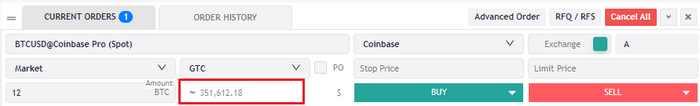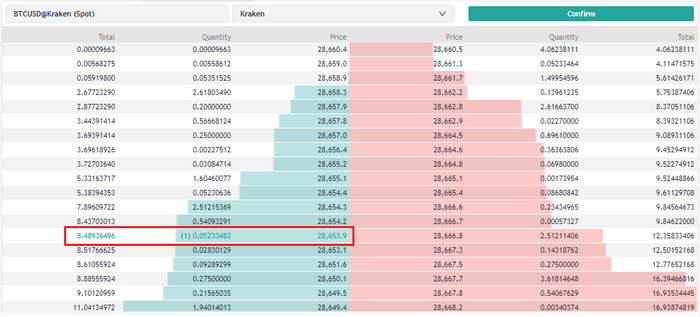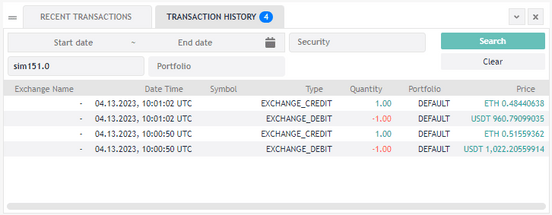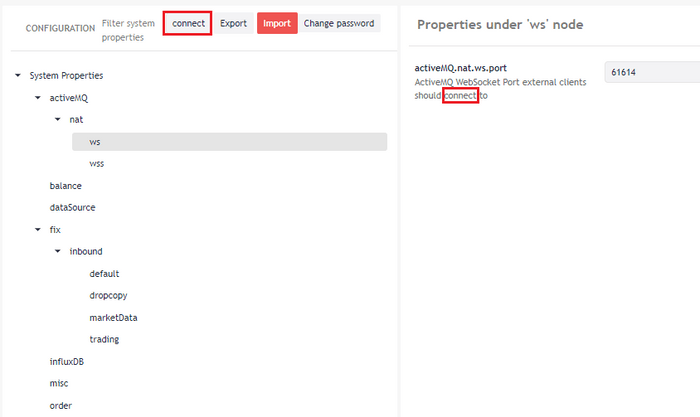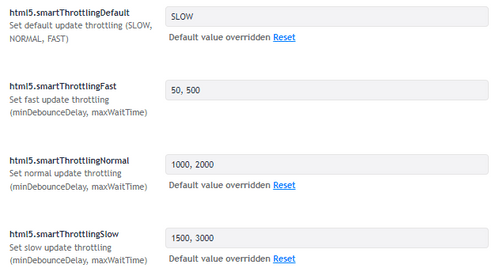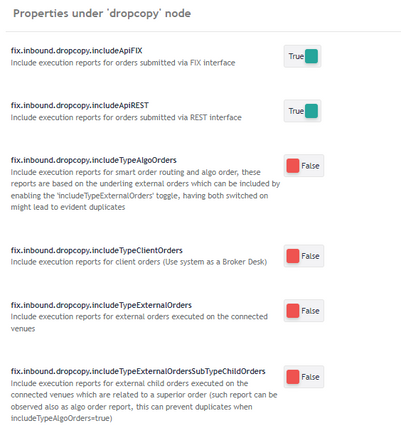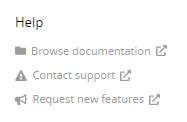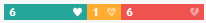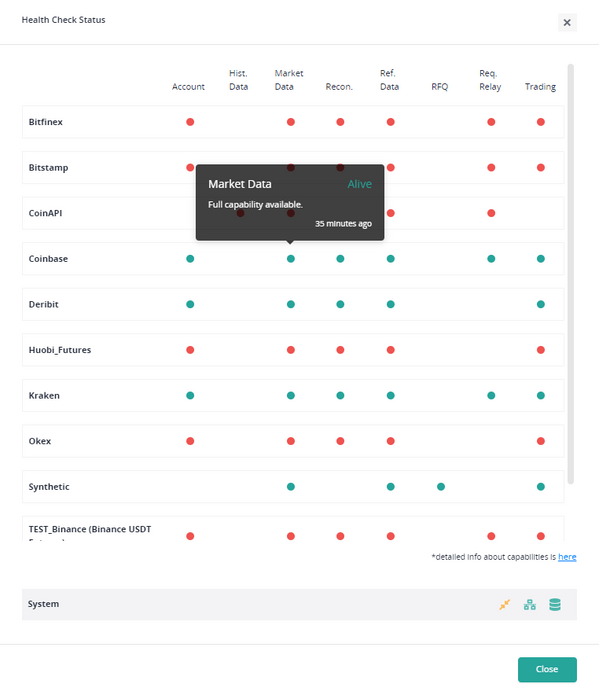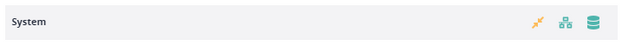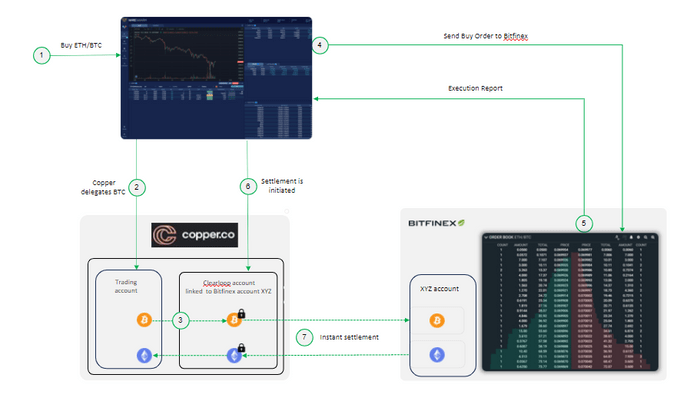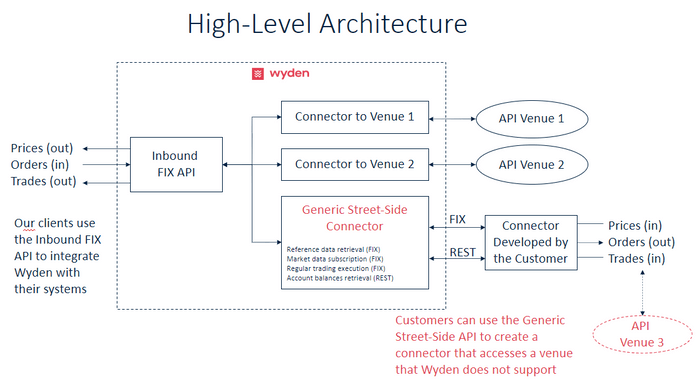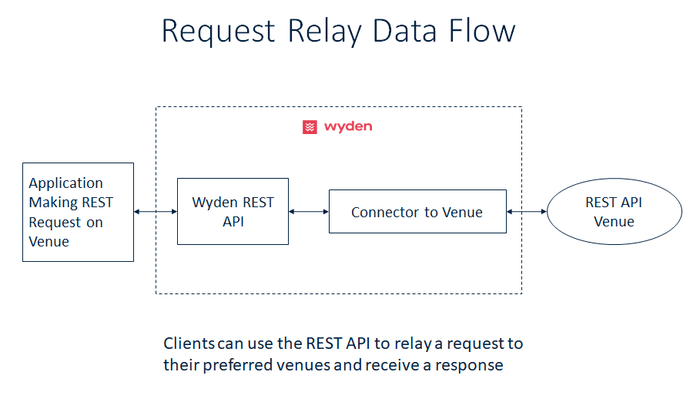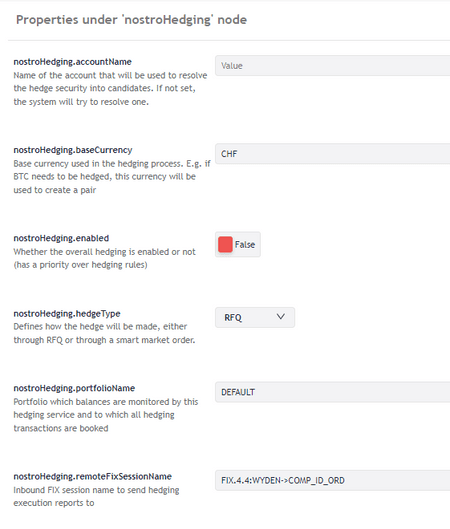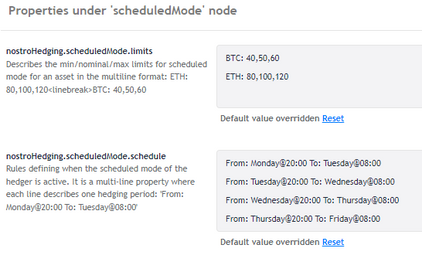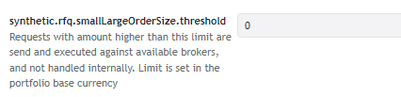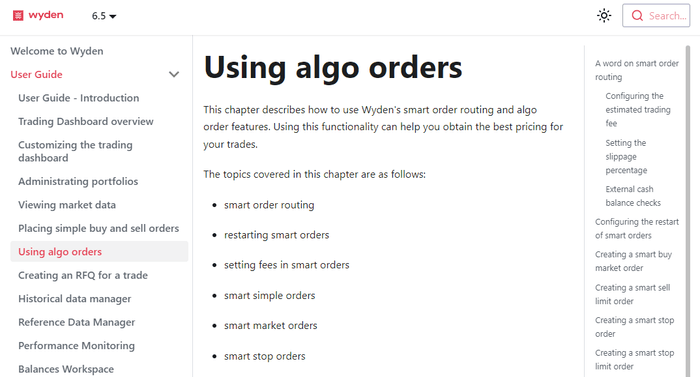Wyden 6.5 is here, with a new name and several new features and capabilities.
Some important changes have been made to the UI. Simple order creation has been streamlined. Viewing the transactions associated with an order is now a one-click process. Monitoring the health status of connections has been made easier. Administrators looking for a system property can use the new search field. Users can now access the documentation directly from the UI.
On the back end, it is now possible for customers to use the new Generic Street-Side API to build their own venue connectors. Speaking of connectors, Wyden now supports several new ones to trading venues and custody services providers such as Copper, Scrypt, Woorton and OSL. In addition, Wyden’s REST API now permits customer applications to relay REST requests to supported connectors.
But it is not just connector functionality that has changed on the back end. Drop Copy functionality enables propagation of Wyden trade execution reports to external systems.
There are also some changes that have been made to the Wyden Broker Desk. While customer initiated RFQs and cash amount orders are now supported, the really big news is that principal trading is now a reality. Retail customers can now trade directly against the bank’s or broker’s balance sheet.
Principal trading can be combined with auto-hedging, another improvement in the Broker Desk. Auto-hedging is designed to maintain each cryptocurrency balance within a certain range, in order to manage and limit the bank’s market exposure.
So, please take a look!
User Interface
Changes made to the Wyden User Interface have been made for traders, the middle office as well as administrators.
Traders
Simplified Order Form
The simple order entry form has been redesigned to make it more intuitive and user-friendly. With separate BUY/SELL buttons, a trader can now more easily and safely place orders. An estimate of the order value has been added to the widget. In the example below, 12 BTC are equivalent to roughly 351K USD.
Open orders on the order book
The order book now highlights any open orders for the selected asset and trading venue. The highlighting of an open buy order for BTC on the Kraken exchange is shown below.
Spread column
The WATCHLIST now includes a column where the spread between the top-of-book bid and ask for each financial instrument is displayed.
Volume Weighted Average Price (VWAP) orders and Influx DB
The VWAP order will now use historical data stored in the Influx DB if historical data cannot be accessed from the venue directly.
Middle Office
Order and transaction search & drill-down
The new ORDER HISTORY and TRANSACTION HISTORY tabs have been designed to make searching for information related to orders and their associated transactions faster and easier.
Each tab offers the ability to filter by a specific time, portfolio, instrument, and other attributes.
What’s more, the ORDER HISTORY tab lets a user drill down on an order’s transaction history, by clicking the corresponding magnifying glass icon, as shown below.
The order’s transactions are then displayed on the TRANSACTION HISTORY tab:
Exporting data to CSV supported on new tabs
The data displayed on the newly available ORDER HISTORY, TRANSACTION HISTORY and the updated CURRENT ORDERS and RECENT TRANSACTIONS tabs can be exported to a CSV file.
Portfolio hierarchy improvements
The following improvements have been made to the portfolio hierarchy:
- portfolios are listed in alphanumeric order within each hierarchy level
- a resource for searching for portfolios based on selected criteria has been added to the REST API
Administrators
Search filter for system properties
In the Configuration Workspace, there is now a new search field to filter system properties. This makes it easier to find system properties among the hundreds of properties available. When a search string such as ‘connect’ is entered for example, the system displays only those categories where there is either a property name or a description that contains this ‘connect’ string.
Market data throttling
An administrator can now specify how frequently market data is refreshed on the UI. This is done by setting the html5.smartThrottlingDefault system property to the FAST, NORMAL or SLOW settings which are also user configurable, as shown below:
Deploying UI in a Docker container
The Wyden UI can now be deployed in a separate Docker container. This capability provides greater flexibility to customers who have an on-prem installation of Wyden.
Drop Copy Support
Drop Copy is a feature that sends copies of execution reports to one or more destinations through the FIX protocol. It can be used for different purposes, such as
- real-time monitoring of trading activity
- archiving of order history
- risk management
In the Configuration Workspace, customers can select which order execution reports will be forwarded to Drop Copy sessions, by setting the following properties:
Users can, specifically, choose to include or exclude the execution reports of
- orders submitted through the FIX API
- orders submitted via either the REST API or the Wyden UI
- algo orders and orders that use Smart Order Routing
- customer orders received through Broker Desk
- external orders
- child orders of external orders
General UI Improvements
The general UI look-and-feel has been improved with better contrast for the different themes (blue, dark, grey, light).
Additionally, accessing help is now much easier! Clicking the Help button on the top right of the screen displays a menu offering the following options:
Health Checks
Improvements have been made in how Wyden alerts users to system health issues. Icons are now present in the status bar at the bottom of the UI. These icons present information on the status of connectivity between
- the UI and the Wyden back-end
- the Wyden back-end and trading venues
- the Wyden back-end and system services
In addition, user permissions can be used to restrict access to system health information.
UI – Back-end Connectivity
At the bottom of the screen, the server status is displayed prominently with the following self-explanatory icon:
In case of disconnection, the system will display this icon:
When this occurs, Wyden tries to reconnect automatically. When reconnection is successful, the status is indicated with this icon:
Trading Venue Connectivity
It is now easier than ever to check the health of connections between the back-end server and trading venues. In the lower right corner of the screen in the Status Bar, three rectangles are now displayed:
When moving the mouse over any one of these rectangles, they expand and display the number of services that are Alive (in green), Unhealthy (in yellow) or Dead (in red).
When clicking any of these expanded rectangles, Wyden displays the Health Check Status dialog box.
This dialog box displays healthy connections in green and stopped connections in red. If a capability is not supported on a venue, no icon is displayed. Mousing over a supported capability will display the time when the last check was performed as well as the status.
System Service Connectivity
At the bottom of the Health Check Status dialog box, icons are displayed in the System section:
These icons indicate the status of the connections between the back-end server and Inbound FIX , the Hazelcast cache and the MySQL database server .
Health Check Permission Filtering
Not every Wyden user may need to view all these different health checks. For this purpose, the display of health information can be filtered on the basis of user permissions. This feature can be used to restrict the display of system health information to users on a need-to-know basis.
Connector improvements
Counterparty Risk Management with Copper
Wyden now offers a connector to Copper, a platform that provides digital asset custody, prime services, and collateral management for digital assets. Copper is now integrated with Wyden as a digital asset custodian. Using Copper ClearLoop™ removes the need for clients to maintain balances on crypto exchange accounts. Wyden lets clients use Copper ClearLoop™ to instantly transfer funds to exchanges when purchasing and to receive funds from exchanges when selling cryptocurrencies. This integration of Wyden and Copper helps manage and reduce counterparty risk.
To understand exactly how Wyden can help manage counterparty risk, consider the following example:
- An order to buy ETH against BTC on Bitfinex is sent to Wyden.
- Wyden initiates a delegation of BTC through Copper ClearLoop™ to the Bitfinex exchange account.
- Copper ClearLoop™ then informs the exchange of the ‘deposit’, and the exchange in turn locks these assets in the client’s Copper vault.
- Wyden submits the order to Bitfinex through the same account that is linked to the ClearLoop™ account.
- The order is then executed on Bitfinex, and the execution report is sent back to Wyden.
- Wyden then initiates the settlement through Copper ClearLoop™.
- The settlement is processed instantly between the Bitfinex exchange account and the ClearLoop™ account.
The Copper ClearLoopTMTM delegation and settlement process provides various benefits:
- Minimize counterparty risk since the pre-funding of venue accounts is not required and funds remain in the Copper Vault.
- Minimize capital needs when using smart order routing across multiple exchange accounts
- Reduce execution latency incurred by on-chain transfers / deposits. Fiat and crypto transfers happen instantly between parties in less than 100ms
- Full execution privacy as ClearLoopTMTM fund delegations are not publicly visible on-chain
New and Extended Connectors
Wyden now supports the following trading venues:
- Wintermute is a leading algorithmic trading firm that is focused on innovative digital asset markets.
- OSL is a prime brokerage and digital asset trading venue based in Hong Kong.
- Scrypt is a Switzerland based prime brokerage and crypto trading company.
- Woorton is a regulated algorithmic trading desk enabling liquidity for the next wave of digital assets.
- TDX is a regulated and independent marketplace for trading private assets and tokenized securities.
In addition, the Order Modification capability has been added to the Kraken connector.
Generic Street-Side API
Wyden now provides a new self-service FIX and REST API that let customers implement their own connectors to different venues such as exchanges, brokers and market makers. Together, this FIX and REST API makes up the Generic Street-Side API.
This Generic Street-Side API supports the following processes:
- Reference data retrieval (FIX)
- Market data subscription (FIX)
- Regular trading execution (FIX)
- Account balances retrieval (REST)
The diagram below shows how a connector using the Generic Street-Side API enables a customer to create a connector to a trading venue that Wyden does not support natively.
Request Relay Functionality
The Wyden REST API now provides an endpoint that lets clients forward requests to external trading venue APIs. With this new functionality, clients can write an application that accesses any venue that Wyden supports.
The following diagram shows how Wyden can relay requests from an external application to the REST API of a venue.
Configurable inbound throttling
It is now possible to throttle incoming market data from a trading venue to Wyden. Most of the connectors now have a *.topOfBookThrottlingMs property that specifies the frequency at which top-of-book market data is refreshed.
Broker Desk Enhancements
The following improvements have been made to the Wyden Broker Desk:
- RFQs can be issued via UI or API
- an RFQ can be specified as a cash amount as well as a cryptocurrency quantity
- a bank or broker can maintain or ‘warehouse’ cryptocurrency balances, enabling principal trading
- auto-hedging operations can be used to manage the market risks associated with principal trading
Principal trading enables customer orders to trade directly against the bank’s or broker’s book, eliminating the need to forward each customer order to external venues and thereby reducing trading cost.
Auto-hedging enables banks or brokers to keep their cryptocurrency balances within certain configurable ranges. This reduces the market risk associated with holding large cryptocurrency balances and makes round the clock principal trading possible.
In support of auto-hedging, several system properties have been added:
With these properties, users can specify
- if auto-hedging should be enabled
- whether hedging should be performed with smart orders or RFQs
- the portfolio where balances will be monitored for auto-hedging
- the currency to be used to hedge cryptocurrency trades initiated by customers
- the venue account used for hedging
There are other properties that can be configured:
These are used to specify
- the minimum quantity of a cryptocurrency that must be held by the organization
- the maximum quantity of a cryptocurrency that the organization is permitted to hold
- the nominal or target quantity of a cryptocurrency that auto-hedging will seek to maintain
- the time periods when auto-hedging is in operation
Setting a Maximum Amount for Principal Trading
Users might want to limit their risk by restricting the size of orders that Wyden can process with principal trading.
The maximum value of an order that can be processed with principal trading – in the base currency of the portfolio – can be configured for the synthetic connector used by Broker Desk with the synthetic.rfq.smallLargeOrderSize.threshold property:
Any order with a cash value above this value will be forwarded to venues for execution.
Documentation
Reference Guide Updated
The Reference Guide has been updated for version 6.5.
Efficient Searching
The Reference Guide, User Guide, and Configuration Guide have now been merged into one single document. This means that all of them can be accessed through the same location on the Wyden web site.